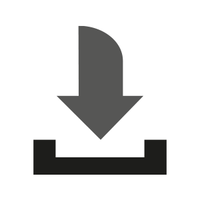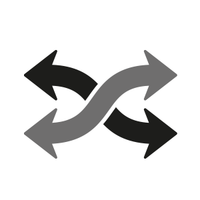- OVERVIEW
- FEATURES
- SPECS
- COMPATIBILITY
- SUPPORT
- OVERVIEW
- FEATURES
- SPECS
- COMPATIBILITY
- SUPPORT

4K Ultra HD
High definition HDMI™ 2.0 output with 3840 x 2160 @ 30 Hz max resolution. Perfect for gaming or streaming movies on the TV. Extend your visual workplace with excellent dual-video HDMI™.
Increase Efficiency
- The easiest way to add a second display
- Use up to 4 adapters simultaneously


Universal Compatibility
Compatible with both Mac® & Windows®. Backwards compatible with USB™ 2.0.

Fast Installation With a Simple USB™ Plug In
Simple plug-and-play function allows you to connect your computer to a second monitor or projector and within seconds create a new visual environment.

Made With High Quality Materials
Durable aluminum finish
- Easily add a 4K HDMI™ video output though a single USB™ Type-A port
- Compatible with USB™-enabled macOS® & Windows® laptops
- Compact and lightweight design for maximum portability
- 4 display modes: Mirror, Extended, Primary, or Rotation*
*Rotation mode only available on Windows® computers - Supports resolutions up to 3840 x 2160 @ 30 Hz
- Hot swappable USB™ enables you to add or remove monitors without rebooting your system
- USB™ 3.0 provides up to 5 Gbps transfer rate which is 10x faster than USB™ 2.0
- Four adapters can be supported per Windows® computer
| Hardware | |
|---|---|
|
audio supported Yes
host connector USB™ 3.0 Type-A Male ports
power source Bus-powered
usb pass-through No video output HDMI™ Female warranty 2 Year Limited
| |
| Performance | |
|
audio channel 2.1 via HDMI™
displays supported 1 max display refresh rate 30 Hz max display resolution 3840 x 2160 wide screen supported Yes
| |
| Mouse Specifications | |
| Power | |
|
power consumption ≤ 500 mA
power delivery N/A
| |
| Physical Specifications | |
|
cable length 3.15 in. (80 mm)
color Silver
enclosure type Aluminum
operating humidity < 85% non-condensing
operating temperature 32 to 118°F (0 to 48°C)
product depth 0.43 in. (11 mm)
product height 2.99 in. (76 mm)
product weight 2.66 oz (75.5g)
product width 2.28 in. (58 mm)
storage humidity < 85% non-condensing
storage temperature 14 to 149°F (-10 to 65°C)
| |
| Wireless Protocols | |
| Package Contents | |
|
| System Requirements | |
|---|---|
| |
| Special Notes | |
|