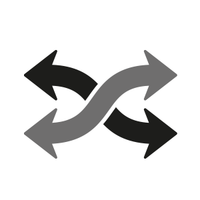- OVERVIEW
- FEATURES
- SPECS
- COMPATIBILITY
- SUPPORT
- OVERVIEW
- FEATURES
- SPECS
- COMPATIBILITY
- SUPPORT

Modular Design: Expand Your World
Maximizing your MacBook Pro® functionality has never been easier.

Can Be Used Separately
Each kit functions as a standalone adapter that can also work simultaneously with the main body.


5 Combinations with 2 Adapters

HDMI™ with resolutions up to 4K @ 30 Hz


USB-C™ Power Delivery 100W Pass-through
Connect to a notebook, desktop, monitor, docking station, etc.

Anti-interference design
Preventing Wi-Fi® & Bluetooth® interference.

L-Shaped Design
With an innovative 90-degree L-shaped design, it's more comfortable, sturdier and less hassle to connect to the side of your laptop or tablet.

DisplayPort™ Alt Mode Compatible

Physical Specifications

- Main Body of Dock:
- USB-C® to 4K @ 30 Hz HDMI™
- Three USB™ Type-A 3.1 Gen 2 port x2 support 10 Gbps of data transfer
- USB-C® Power Delivery 3.0 charging up to 100W
- USB-C® 3.1 Gen 2 supports 10 Gbps data transfer
- 2 Modular Kits:
- USB-C® to Gigabit Ethernet
- USB-C® to SD™/microSD™ 4.0 UHS-II 312 MB/s memory card reader/writer
- Each module can work separately as a stand-alone mini adapter or be magnetically attached to the main body for use together
- 90-degree right angle connector to prevent cable damage due to bending
- 1 - USB™ Type-A port with BC 1.2 to fast-charge your mobile devices
| Hardware | |
|---|---|
|
audio supported Yes
host connector Main Body: 1 - USB-C® Male Modular Kits: 1 - USB-C® Male network interface Modular Kit: RJ45 (Gigabit Ethernet)
ports Main Body:
Modular Kits (Stand-alone mini adapters):
power source Bus-powered or self-powered
video output 1 - HDMI™ Female warranty 2-Year Limited
| |
| Performance | |
|
audio channel Main Body" 2.1 via HDMI™
compatible networks Modular Kit: 10 / 100 / 1000 Mbps
displays supported 1 max data transfer rate 10 Gbps max display refresh rate 1080p @ 60 Hz 2160p @ 30 Hz max display resolution 3840 x 2160 | |
| Power | |
|
input current 5A
input voltage 20V
output current 5A
output voltage 20V
power consumption ≤450mA
power delivery Up to 100W via USB-C®
| |
| Physical Specifications | |
|
cable length 4.98 In. (126.49 mm)
color Silver and White
enclosure type Aluminum, ABS Plastic
operating humidity < 85% non-condensing
operating temperature 30 to 106°F (-1 to 41°C)
product depth 3.19 oz (90.71 g)
product height 1.28 In. (32.51 mm)
product weight 0.2 lb (0.09 kg)
product width 0.48 In. (12.19 mm)
storage humidity 32 to 98°F (0 to 37°C)
storage temperature < 85% non-condensing
| |
| Package Contents | |
|
| System Requirements | |
|---|---|
Available USB-C® port that supports DisplayPort™ Alt Mode and USB™ | |
| Special Notes | |
|