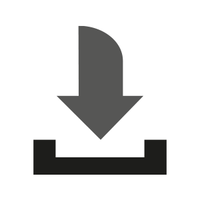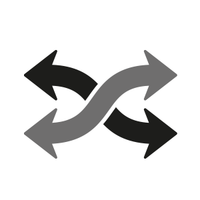- OVERVIEW
- FEATURES
- SPECS
- COMPATIBILITY
- SUPPORT
- OVERVIEW
- FEATURES
- SPECS
- COMPATIBILITY
- SUPPORT
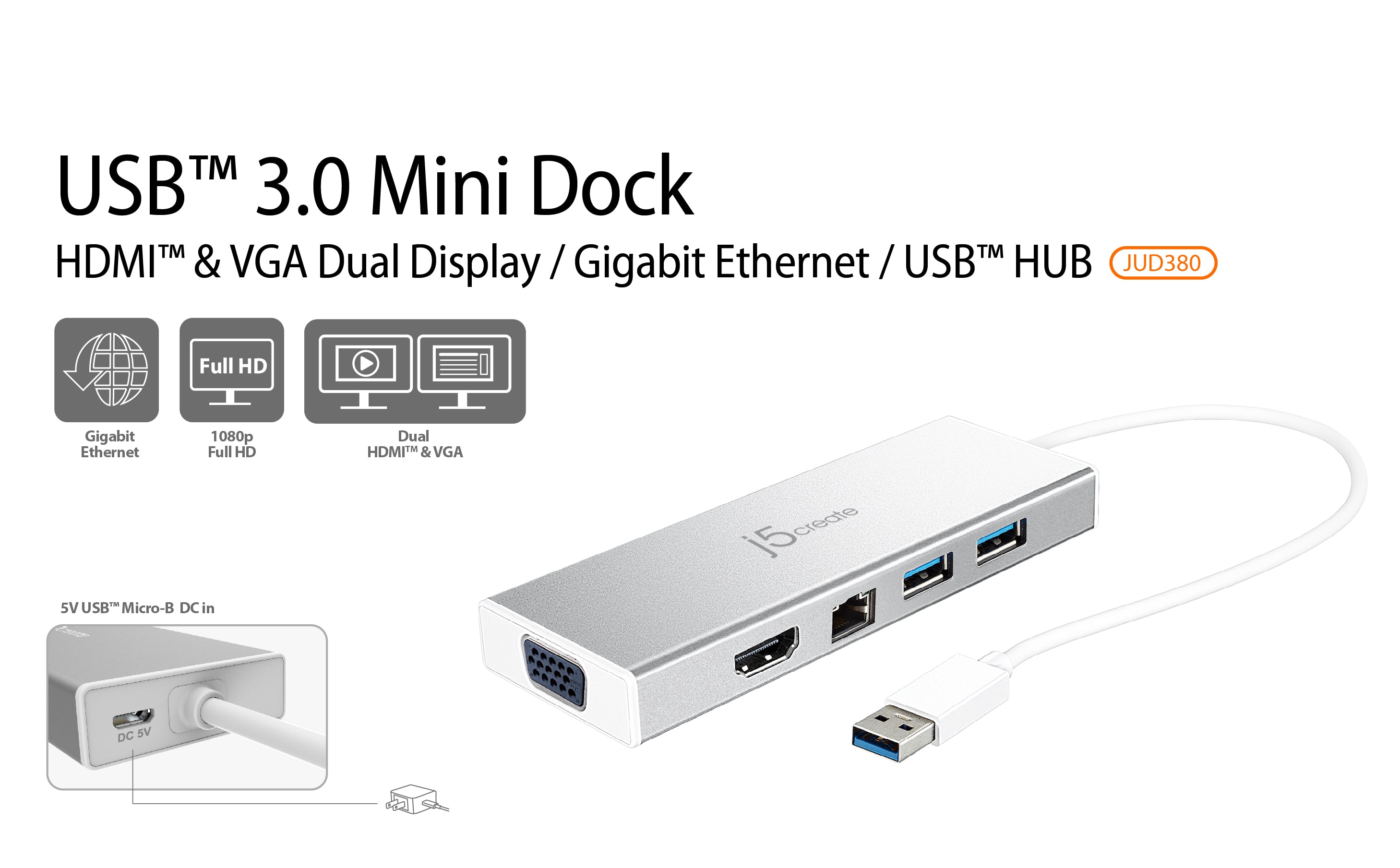
Dual-Monitor Setup
Easily add 2 additional displays with HDMI™ and VGA outputs and together with your laptop display, you can have a maximum of 3 displays.


Reliable Network Connectivity
Instantly add a network connection through a USB™ Type-A port
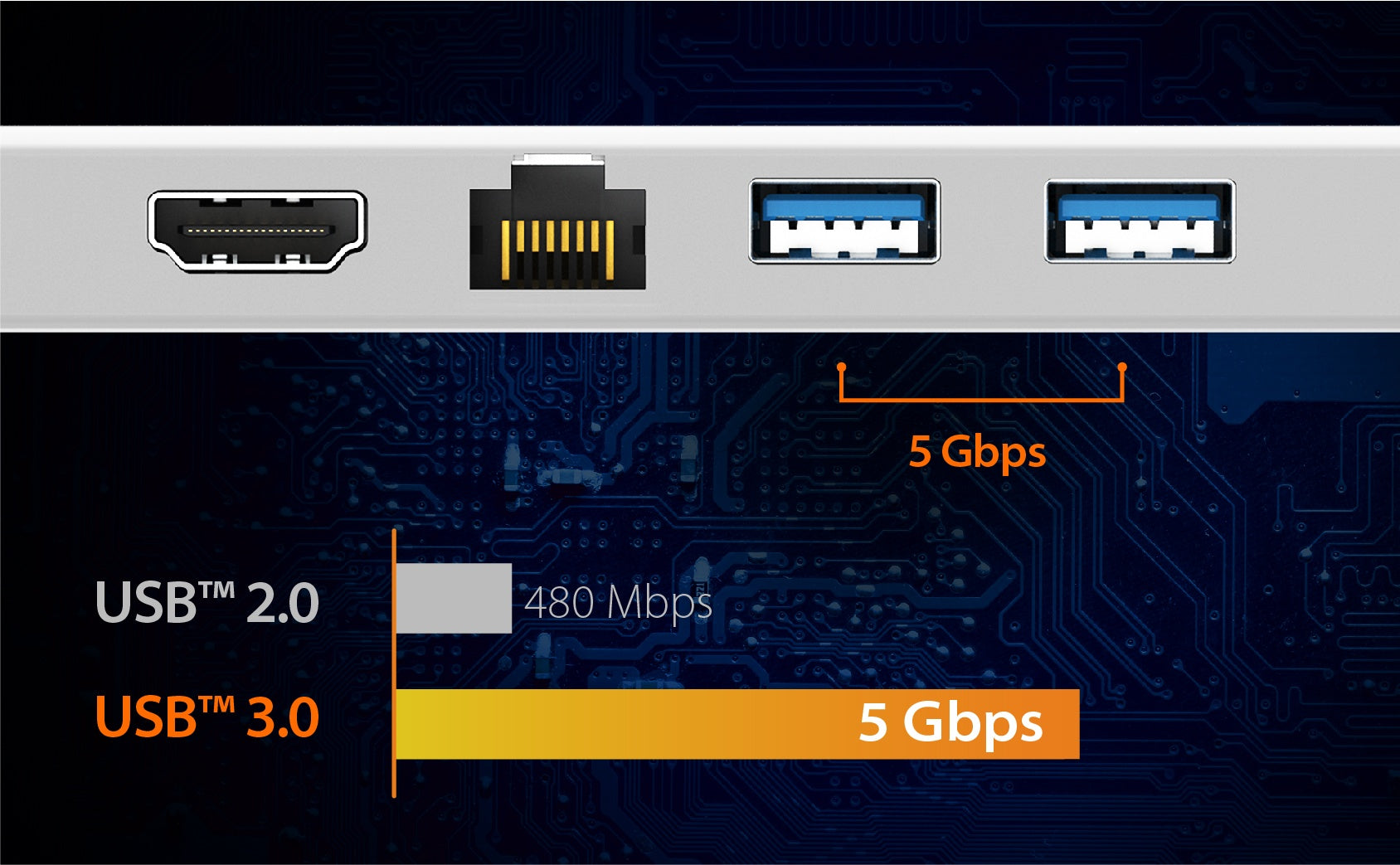
SuperSpeed USB™ 3.0 Ports
Provides up to 5 Gbps transfer rates, which is 10x faster than USB™ 2.0

Connect Multiple Peripherals Simultaneously
Optional micro USB™ Power In port helps supply additional power when using with high-powered USB™ devices or with multiple peripherals at once.
Supports 4 Display Modes
Mirroring mode is used to clone one screen onto another, ideal for presentations. Extended mode allows you to extend your desktop across multiple displays, great for spreadsheets. Primary mode allows you to have individual applications open on each monitor, vastly improving productivity. Display Rotation allows you to view an image or report vertically, perfect for X-ray film; display rotation: 0°, 90°, 180°, 270°.
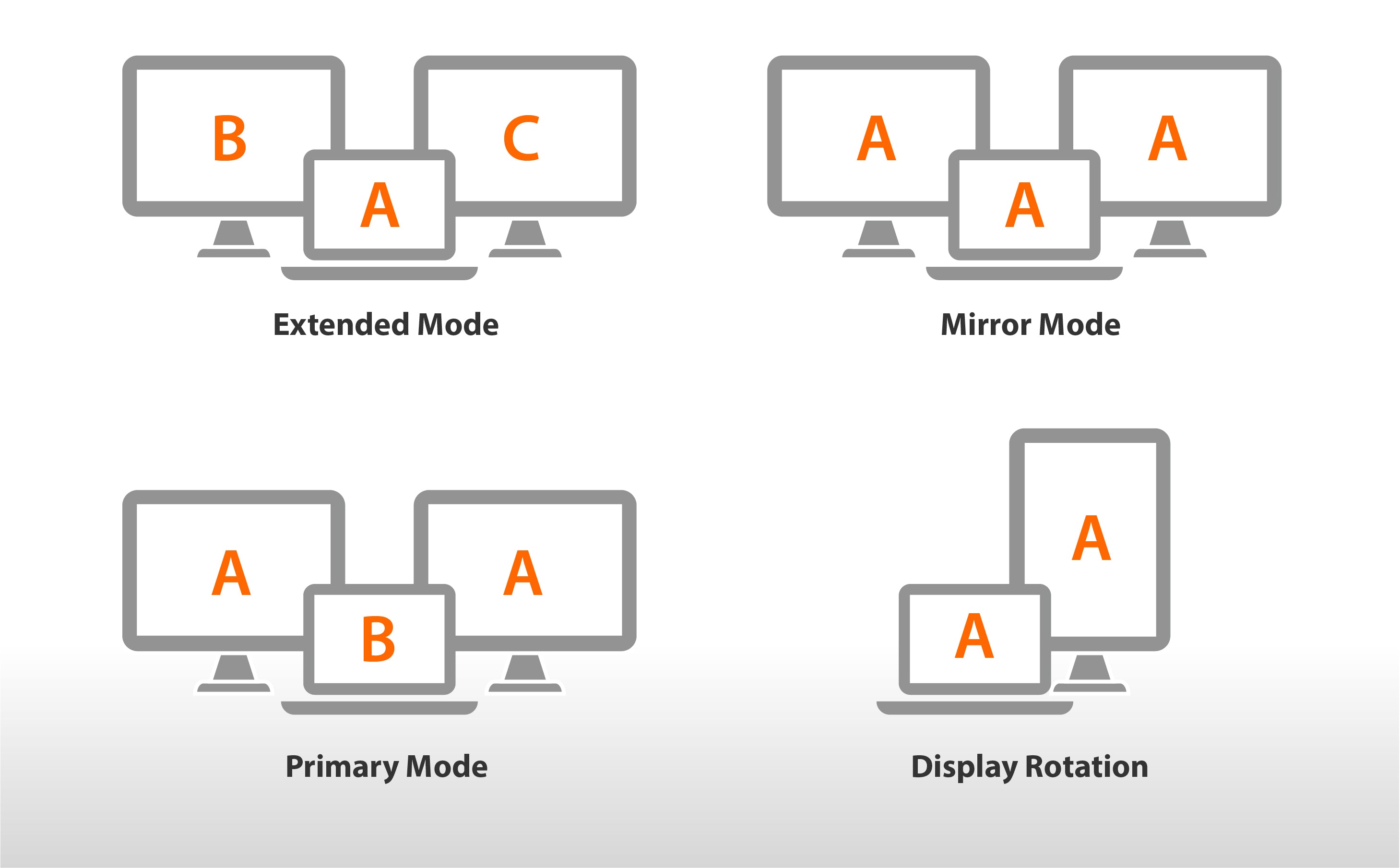

Environmentally Friendly
Made with non-toxic aluminum that is safe and recyclable.

Travel-friendly Design
Quickly set up a workstation while on the go.
- Create a dual-monitor setup with HDMI™ and VGA outputs and together with your laptop display, you can have a maximum of 3 displays
- Compatible with USB™-enabled macOS® & Windows® laptops
- Backwards compatible with USB™ 2.0 and 1.1 hosts and devices
- Compact and lightweight design for maximum portability
- 4 display modes: Mirror, Extended, Primary, or Rotation*
- USB™ 3.0 provides up to 5 Gbps transfer rates, which is 10x faster than USB™ 2.0
- Reliable network connectivity via the Gigabit Ethernet port
| Hardware | |
|---|---|
|
audio supported Yes
host connector 1 - USB™ Type-A 3.0 Male network interface RJ45 (Gigabit Ethernet)
ports
power source Bus-powered and self-powered
video output 1 - HDMI™ Female 1 - VGA Female warranty 2 Year Limited
| |
| Performance | |
|
audio channel 2.1 via HDMI™
compatible networks 10/100/1000 Mbps
displays supported 2 max data transfer rate 5 Gbps max display refresh rate 60 Hz max display resolution 1920x1080 | |
| Mouse Specifications | |
| Power | |
|
power consumption ≤ 450 mA
power delivery No
| |
| Physical Specifications | |
|
cable length 7.87 in. (200 mm)
color Black or Silver
enclosure type Aluminum
operating humidity < 85% non-condensing
operating temperature 30 to 116°F (-1 to 47°C)
product depth 1.69 in. (42.8 mm)
product height 0.56 in. (14.15 mm)
product weight 2.91 oz (82.6g)
product width 4.71 in. (119.6 mm)
storage humidity < 85% non-condensing
storage temperature 0 to 155°F (-17 to 68°C)
| |
| Wireless Protocols | |
| Package Contents | |
|
| System Requirements | |
|---|---|
| |
| Special Notes | |
|